After almost a year I made another release of the Linux Desktop Migration Tool. In this release I focused on the network settings migration, specifically NetworkManager because it’s what virtually all desktop distributions use.
The result isn’t a lot of added code, but it certainly took some time to experiment with how NetworkManager behaves. It doesn’t officially support network settings migration, but it’s possible with small limitations. I’ve tested it with all kinds of network connections (wired, Wi-Fi, VPNs…) and it worked for me very well, but I’m pretty sure there are scenarios that may not work with the way I implemented the migration. I’m interested in learning about them. What is currently not fully handled are scenarios where the network connection requires a certificate. It’s either located in ~/.pki and thus already handled by the migration tool, or you have to migrate it manually.
The Linux Desktop Migration Tool now covers everything I originally planned to cover and the number of choices has grown quite a lot. So I’ll focus on dialogs and generally UX instead of adding new features. I’ll also look at optimizations. E.g. migrating files using rsync takes a lot of time if you have a lot of small files in your home. It can certainly be speeded up.
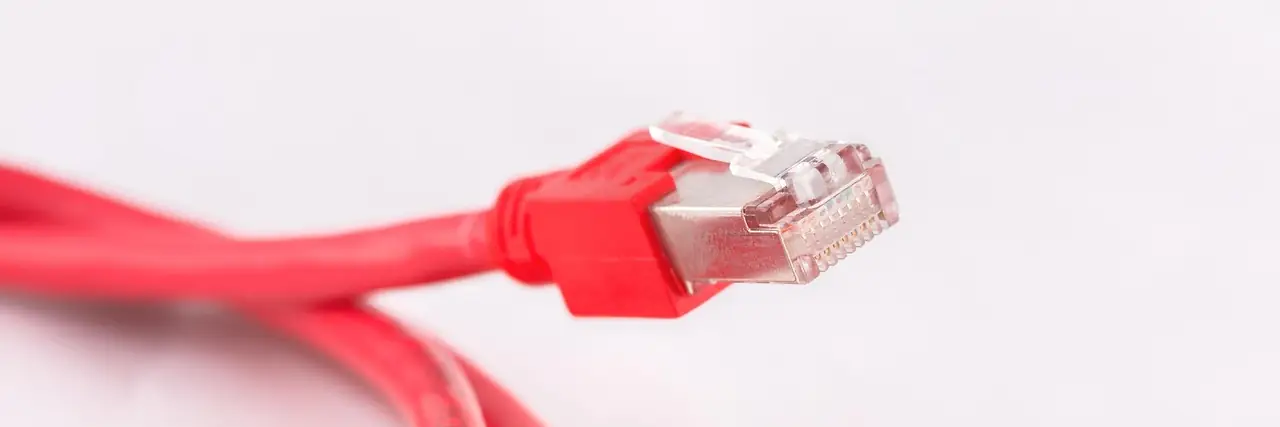
Leave a Reply