I’ve used different services for my personal agenda and I always valued if they could well integrate into my Fedora Workstation. Some did it well, some at least provided a desktop app, some only had a web client. That’s fine for many people, but not for me. Call me old-school, but I still prefer using desktop applications and especially those who look and behave natively.
Last summer, I decided to install Nextcloud on my VPS. Originally I was planning to replace Dropbox with it, but then I found out I could actually use it for many other things, for all my personal agenda. Shortly after that I realized that I’d found what I was always looking for in terms of integration into my desktop. Nextcloud apps use standard protocols and formats and integrate very well with the desktop apps I use.

Nextcloud/ownCloud is supported by GNOME Online Accounts, so I log in to my server and automagically get this:
Files – my Nextcloud appears in Nautilus as a remote disk. I like that it doesn’t work like the official desktop client of Nextcloud or Dropbox and doesn’t sync files to the local drive. If you work with small files and documents remotely, you can hardly notice lags and they don’t consume space on your hard drive. If I want to work with large files (e.g. video) or offline, I just download them.
Documents – documents that are stored on your Nextcloud server appear among documents in GNOME Documents. The app makes an abstraction layer over different file sources and the user can work with documents no matter where they come from. A nice thing, but I’m a bit conservative in this and prefer working with files and Nautilus.
Contacts – the Nextcloud app for contacts uses CardDAV, so after a login in GOA your contact list appears in all applications that are using the evolution-data-server backend. In my case it’s Evolution and GNOME Contacts. Evolution is still my daily driver at work while I use the specialized apps at home.
Calendars – the calendar app for Nextcloud uses CalDAV, so after a login in GOA you get the same automagic like with contacts, your calendars appear in all apps that are using evolution-data-server. Again in my case it’s Evolution and GNOME Calendar.
Tasks – CalDAV is also used for tasks in Nextcloud, so if you enable calendars in GOA, your task lists will also appear in Evolution or GNOME Todo.
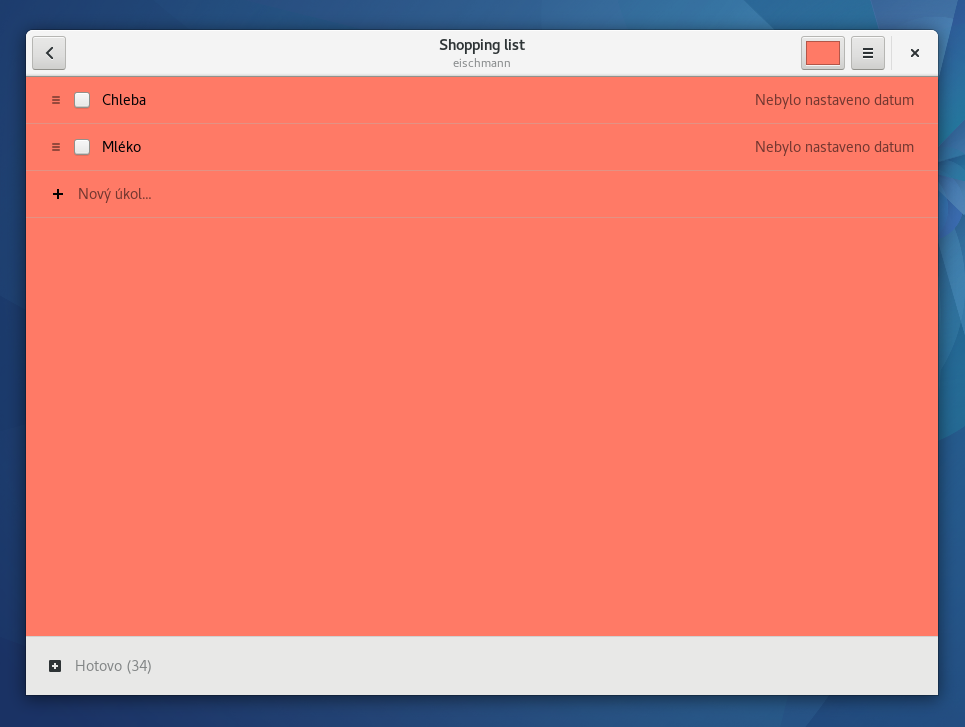
Notes – the same applies to notes, you will also be able to automagically access them in Evolution or GNOME Bijiben.
News – the only thing I had to set up separately is a news reader. I use FeedReader which (among other services) supports Nextcloud/ownCloud, too. So I could replace Feedly with it and get a native client as a bonus.

What’s really great is that except for the RSS reader everything is set up with one login. I’m done with Feedly, Evernote, Wunderlist and all those services that each require another login and generally have poor desktop integration. Now I can use Nextcloud, have all my data under control and get great and super-easy-to-setup integration into my desktop.
I can imagine even more areas where Nextcloud can improve my desktop experience. For instance, it’d be great if my desktop user settings could be synced via Nextcloud or I could back them up there and then restore them on my new machine. Or it’d be great if the desktop keyring could work with Passman and sync your passwords.
BTW integration into my Android phone is equally important to me and Nextcloud doesn’t fail me there either although setting it up was not as easy as in my Fedora Workstation. I needed to install CalDAV-Sync and CardDAV-Sync apps (DAVdroid which is officially recommended by Nextcloud never worked for me, a while back it didn’t want to sync my contact list at all, now it does, but doesn’t import photos). Then my contacts and calendars were synced to the default apps. For tasks I use OpenTasks. For RSS ownCloud/Nextcloud Reader and for notes MyOwnNotes. To access files Nextcloud provides their own app.
And if I’m not around my PC or phone, I can always access all the services via the web interface which is pretty nice, too. So all in all I’ve been really satisfied with Nextcloud and am really happy how dynamically it’s developing.
Leave a Reply