When I announced Firefox Developer Edition for Flatpak over a month ago, I also promised that we would not stop there and bring more options in the future. Now I can proudly announce that we provide two more variants of Firefox – Firefox Nightly and Firefox Nightly for Wayland.
With Nightly, you can closely follow the development of Firefox. Due to Flatpak you can easily install it and keep getting daily updates via our flatpak repo.
As a bonus, we’re also bringing a Firefox build that runs natively on Wayland. We used to provide a Copr repository, but with Flatpak it’s open to users of other distros, too. When running this version, keep in mind it’s still WIP and very experimental. Firefox seems to run just fine on Wayland at first glance, but there is still some basic functionality missing (copy-paste for example) and it’s not so stable either (it crashed the whole Wayland session for me once). But once it’s done, it will be a big improvement in security for Firefox on Linux because Wayland isolates the application on the display server level. Together with other pieces of Flatpak sandboxing, it will provide a full sandbox for the browser in the future.
When adding more Firefox variants to the repo, we first considered using branches, but you have to switch between them manually to start different variants of Firefox which we didn’t find very user friendly. In the end, we’re using one branch and multiple applications with different names in it. This way, you can install and run multiple variants in parallel.
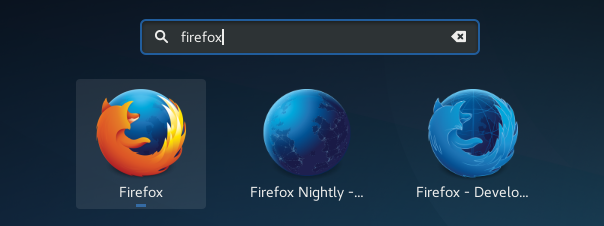
You can find the instructions to install Firefox for Flatpak on the repository webpage. We’re also constantly improving how Firefox runs in Flatpak. If you have any Flatpak-specific problems with Firefox, please report it to our bug tracker on Github. If you hit problems that are not Flatpak-specific, please report them directly to Mozilla.
And again kudos to Jan Hořák from our team who made all this happen!
Leave a Reply