I’ve read a lot of bashing about GNOME 3. It makes the overall negative impression about the new generation of GNOME. In fact, it’s because negative opinions are usually more vocal than positive ones. Satisfied users are using the software and don’t have to write blogposts about it. That’s a reason why I decided to write this blogpost. In the last year, I tried to test GNOME 3 pretty much on all my family members. They all got used to it without bigger problems. But I’d like to write a bit more about one family member who got a computer with GNOME 3 just recently – my mom. She had a really old laptop with Fedora 14 and GNOME 2 because nothing newer would run well on it (512 MB RAM is just not enough these days). But Fedora 14 has been EOL for quite a while and hardware was very unsatisfying. That’s why she got a newer ThinkPad. I decided to install Fedora 18 on it. It was still a development version, but I had two good reasons: 1. I didn’t want to undergo upgrade in a few months, 2. there were significant changes between GNOME 3.4 and 3.6 and I didn’t want her to get used to something that would change soon. In addition, I think Fedora 18 is pretty stable if you get past Anaconda or Fedup.
Before I get to my mom’s experience with GNOME 3, I have to explain why it was my mom who was the most interesting member of our family to test GNOME 3 on. She is a completely unexperienced user. She’d refused to use computers until she was 45. Then she was forced to use them because of her business and because she learned that she could auction antiquities at Aukro (Czech eBay) 🙂 But computers and her were never friends. I tried KDE, LXDE with her. She was using Windows for a while. Last time, she was using GNOME 2, but was struggling even after two years.
I installed Fedora 18 on her new laptop and explained her how GNOME 3 works. And here are some findings from her experience with it:
- She hasn’t called since then! It’s something unbelievable because when she had GNOME 2 she called all the time and I felt like a technical support. My colleagues made fun of me at work.
- When I called her and asked her how the new system was, she replied that she liked it much more than the one before which was really surprising for me because I’d expected a wave of complaints because everything was different and all her old instructions were useless. My mom usually doesn’t like changes.
- Activities overview helps her a lot. She never understood the concept of apps and windows. Her work with computers was always very task-based. Once a new window covered the old one, it ceased to exist for her. She switches between tasks, not between apps or windows. When she wants to go back to writing or reading emails, she clicks the mail icon no matter if the app is open or not. In GNOME 2, she easily ended up with 3 instances of one app. Now, she just needs to remember to press the “Super” icon to get to Activities where she sees all open windows or big icons of her favourite apps. She says she gets oriented much better than with task bar in GNOME 2 which she never truly understood.
- Having everything under one key (the Windows/Super key) makes her life much easier. It’s pretty much the only keyboard shortcut she knows.
- Powerusers complain that GNOME 3 doesn’t start another instance of an app if its icon is clicked. Well, my mom appreciates it because when she for example clicks the envelope icon in Activities she gets the email client no matter if it’s already open or not. And she doesn’t end up with several instances like in GNOME 2.
- Large icons work. I always wondered why GNOME 3 had such large icons. My mom likes them.
- She was a bit surprised by absence of buttons to maximize and minimize windows. I added them, but after I explained her that she could maximize by dragging the window to the top of the screen and there was no need to minimize windows, she told me that she didn’t want the icons there. So I removed them again and she’s never mentioned that again.
- Virtual workspaces is something that she’s never used. It didn’t change with GNOME 3. That’s why it’s good that they’re not visible if the user is not using them.
- I even taught her to search for apps by typing. What she didn’t understand is that you can start typing immediately after switching to Activities. Average users seem to need a text field to type.
- This is a fresh experience: she called me today that she’d wanted to turn the laptop off, she’d clicked the “Power Off” button and ended up with a screen where there was just time and the computer wouldn’t turn off even after pressing the “Power Off” hardware button. It sounded weird. I was already thinking of a hardware failure etc., recommended she should take the battery off. Then I got it. She misclicked and locked her screen instead of powering off. She had no idea that it was a lockscreen. In this case, GNOME 3 could be more intuitive. To defense GNOME 3, I must say that until today my mom had no idea that something like a lockscreen existed.
Those are just a few findings from my mom’s first experiences with GNOME 3. Before I installed it on her computer, I called it an ultimate usability test of GNOME 3 because if my mom can use GNOME 3 anyone can. GNOME 3 has succeeded in it so far.
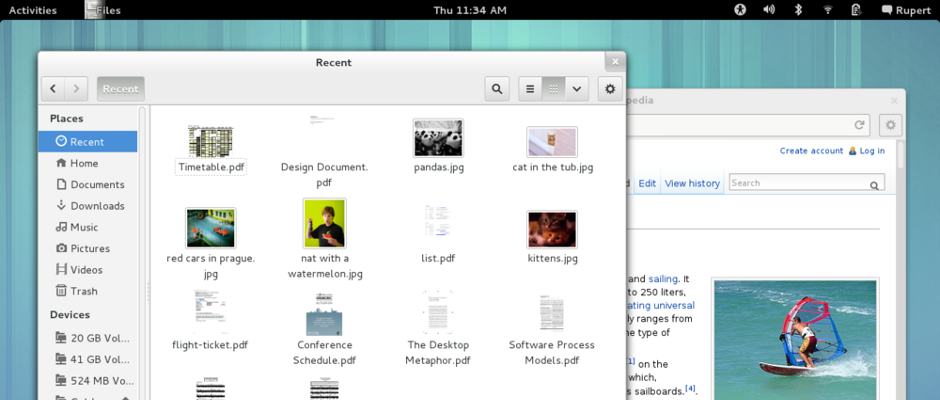
Leave a Reply